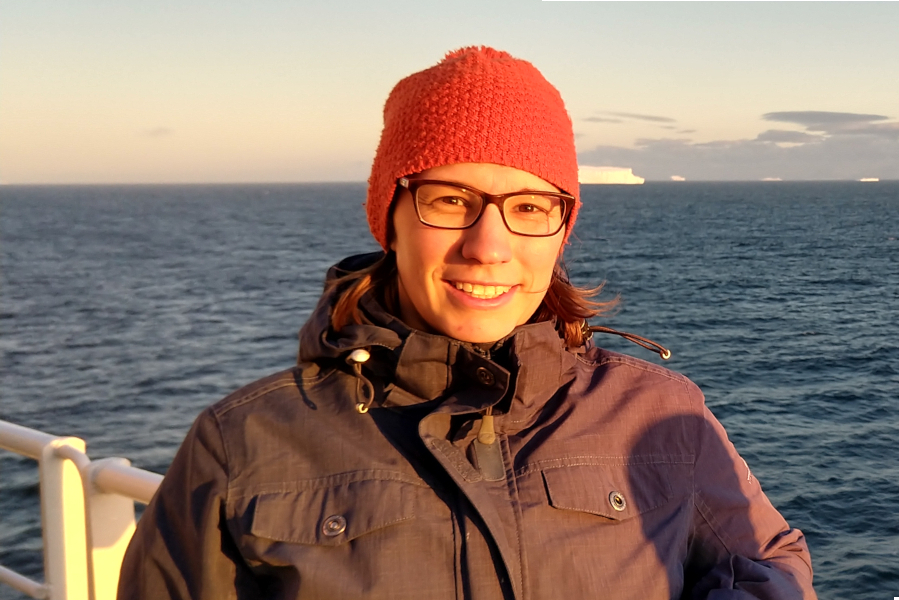OPUS - The Open Portal to Underwater Soundscapes
Tutorial
OPUS features two main views to access (the
MAP VIEW) and display (the SPECTROGRAM VIEW) data from passive acoustic
recordings. Each view comprises several tabs, which are described
hereinafter.
Start exploring selected sounds from the polar oceans by
downloading the following list of starter events to your computer and importing
it to OPUS either on the MAP VIEW or the SPECTRORAM view:
Starter sounds
Please note that OPUS is tested for use with Firefox, Edge and Chrome.
Selecting recordings in MAP VIEW
In MAP VIEW, information on PAM (passive acoustic monitoring) recordings accessible through OPUS are displayed in the Map tab as green or blue dots with white numbers. Note that the map as shown initially might not display any recorders when accessible recorders are located outside the spatial range of the map’s initial range. In this case (or anytime), use the mouse’s wheel to zoom in or out of the map or right click and drag your mouse to pan the map. Choose the Map Projection button to toggle between Mercator and North/South stereographic projections of the Earth.
Users may constrain displayed recorders according to their data provider or deployment ID by entering the desired information into the free-text fields under FILTER BY DATA PROVIDER and FILTER BY DEPLYOMENT ID, respectively. Recorders may also be filtered according to their deployment periods by making appropriate choices in the TIME FILTERtab. Other criteria of selection (for example, sample rate, recorder depth and calibration quality) are in planning, but not implemented as of now.
Green dots labelled 1 represent a single passive acoustic data set at this location, blue dots labelled >1 indicate that multiple data sets may be found at this location. Zoom in or click it to separate the underlying recorders. Hovering over a green dot pops basic information on the selected recorder.
Clicking to a recorder (green dot labelled 1) opens the SPECTROGRAM VIEW in which the acoustic data is displayed, see next section for details
Advanced users might want to use the Event Management tab at the bottom of the screen to load an Event List. An example Event List was is provided with your invitation to OPUS. The Event Lists provide an easy way of saving events of interest for your own use in later OPUS sessions or for exchange with others. Double clicking into the first column of an event will open the SPECTROGRAM VIEW at exactly this event in the respective data set.
Please note the Copyright and Legal Notices tabs in the right column of the MAP VIEW
Browsing recordings in SPECTROGRAM view
The SPECTROGRAM VIEW features:
· The Spectrogram tab, an interactive area displaying a stack of nested spectrograms using a fixed colormap as indicated by the colorbars to their right
· On the top of the right sidebar, a miniature map, indicating which recorder is currently selected and a button to return to the recorder selection on the map view
· In the middle of the right sidebar, the Audio Control tab to play audio files
· Below the Audio Control tab the Product Download tab which can be expanded by clicking on the arrow to its right. Here, users have the option to download the current (as determined by marker position) spectrograms and the associated audio file
· On the bottom of the right sidebar the Recorder Metadata tab, displaying a subset of the recorder’s metadata
· The Event Management tab at the bottom
PAM data of the selected recorder is presented in the Spectrogram tab in form of a stack of temporally nested spectrograms (annual, monthly, daily, hourly, 10-min (and 2-min in future releases), allowing the user to select any point in time (data permitting) by clicking into any of the spectrograms. OPUS responds by centring the stack of spectrograms around the selected time.
Users may listen to the corresponding sound files by clicking the PLAY button in the sidebar’s Audio Control tab. The gain control allows hearing even rather quiet recordings (though use of headphones or external speaker system is highly recommended to hear < 100Hz sounds). The speed control enables to speed up the playback, allowing the users to hear otherwise inaudible, low-frequency sounds. Playback progress is matched by all spectrograms moving to the left, albeit at different speeds, with the current playback time indicated in each spectrogram by the white central line. Please note, that at the start or end of records, the central line might move itself, rather than being centred and the spectrograms moving. Note that playback volume does not affect the colormap of the spectrograms.
To browse another recording, users may return from the SPECTROGRAM VIEW to the MAP VIEW by clicking the sidebar’s Return to Recorder selection button located directly under the miniature map. Users may also open another browser or browser-tab to start an independent instance of OPUS, allowing side by side comparisons of different recorders.
Entries in the Recorder Metadata tab should be self-explicatory, by and large. OPUS offers its (level 3+) products, i.e. the spectrogram plots and the compressed audio data under the CC-BY 4.0 license. Whenever using any of the content provided by OPUS, please attribute to AWI stating “CC-BY 4.0 Alfred Wegener Institute, Helmholtz Center for Polar and Marine Research 2025.” In the future, OPUS will provide links to the original (level 1+, that is, calibrated and quality controlled) audio data via their respective DOI. This process (requesting a DOI after submission of appropriate data) will be at the data provider’s discretion.
Logging and exchanging events of interest
Communication with colleagues on interesting observations in the audio stream is facilitated through the Event Management tab, which is located at the bottom of both the MAP VIEW as well as the SPECTROGRAM VIEW. We first focus on the latter in this section.
A right-click to the time of interest in any spectrogram moves the corresponding Mouse Position into the Last Event Position buffer. By clicking Add Event you may move it to the event list (centered table of the Event Management tab) and annotate it with a predefined Event Tag, like “sperm whale” from a drop-down list and a Comment, like “very loud” in the adjacent free text field. You may discard events from the event list by clicking Remove Event.
Users may sort the event list alphabetically or in time according to each column by clicking into the column headings. A second click toggles the sorting direction.
Please note that events in the event list are stored only temporary, that is, as long as your browser keeps the OPUS session open. Event lists become permanent when saved to disk by clicking the Export List button. The location of the saved event file is determined by the browsers download setting, e.g. in your computers download folder. Successive saves are stored independently with increasing numerals at the end of the file name. Event lists may be loaded, e.g., during a later session by clicking to Import List, in either the Spectrogram or Map views. To exchange information on events with colleagues, either share the event list file with them or copy the html at the top (yet this method is of lesser accuracy with regard to time.)
The following file provides a suite of starter sounds,
i.e. selected sounds from the polar oceans, as a starting point for exploring the world’s
underwater soundscapes:
Starter sounds
After downloading this list to your computer, you can upload it to OPUS by clicking on
the “Import List” button on either the MAP or the
SPECTROGRAM VIEW.
Accessing data
The product download tab can be expanded by clicking on the arrow to its right. In the tab appearing, users have the option to download either one or several of the current (as determined by marker position) spectrograms and the associated audio file by selecting the desired OPUS products for download. After clicking the download button, a .zip file containing the selected OPUS products will be downloaded to the location determined by the browsers download setting, e.g. in your computers download folder.
Contact information
Please feel free to contact us anytime at opus-info@awi.de for feedback on the OPUS portal or in case you have any questions.
Appendix: List of predefined signal tags
This is the list of predefined signal tags that users may want to use to categorize/assign events in the Event List. Use the Comments field to define other terms.
|
Unknown |
=== BIOPHONIC (probably) === |
|
=== BALEEN WHALES === |
unassigned (probably baleen whale) |
|
blue whale |
unassigned (probably toothed whale) |
|
bowhead whale |
unassigned (probably fish) |
|
fin whale |
unassigned (probably biophonic) |
|
humpback whale |
=== ANTHROPOPHONIC === |
|
minke whale |
air guns |
|
sei whale |
blasts |
|
=== TOOTHED WHALES === |
electronic noise |
|
beluga whale |
ship noise |
|
narwhal |
mooring noise |
|
orca |
sonar |
|
pilot whale |
unassigned (probably man made) |
|
sperm whale |
=== GEOPHONIC === |
|
white-beaked dolphin |
calving |
|
=== SEALS === |
earth quake |
|
bearded seal |
iceberg collision |
|
crabeater seal |
ice melting |
|
harp seal |
rain |
|
leopard seal |
surf |
|
ringed seal |
sea ice motion |
|
Ross seal |
turbidites |
|
walrus |
unassigned (probably geophonic) |
|
Weddell seal |
|
Team
|
…idea and conceptual design Olaf Boebel |
|
|
...software development Lewin Probst |
|
|
…data processing and quality control Karolin Thomisch |
|
|
…data and metadata management Stephanie Spiesecke |
|
|
…MareHUB/DAM integration Robin Heß |
|
Acknowledgement
Development of OPUS was and is currently funded through PAKT-funds granted by the Bundesministerium für Bildung und Forschung (BMBF) and the Hermann von Helmholtz-Gemeinschaft Deutscher Forschungszentren e.V. We thank Antje Boetius for applying to and winning this essential financial support as well as Stephan Frickenhaus and Frank Oliver Glöckner for implementing the MARE-HUB projects into which OPUS is embedded. Angela Schaefer and Roland Koppe are recognized of their relentless efforts in managing these projects. Conception of its necessity and many ideas for OPUS implementation evolved out discussions within the International Quiet Ocean Experiment (IQOE). Particular support was given by Ed Urban of IQOE. Discussions within the MANTA team, a concurring and independent software development aimed at creating standardized acoustic metrics triggered many useful discussions on calibration and data management issues.Partners
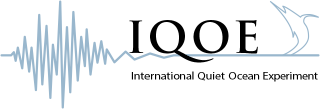


Legal Information
Legal Notice
Responsibility
for this website in
compliance with §5 TMG (German Tele-Media Act)
Alfred-Wegener-Institut
Helmholtz-Zentrum für Polar- und Meeresforschung
Am Handelshafen 12
27570 Bremerhaven
Germany
Legal form: Das Alfred-Wegener-Institut ist eine Stiftung des öffentlichen Rechts.
Representatives: Prof. Dr. Antje Boetius
(Direktorin), Dr. Karsten Wurr (Verwaltungsdirektor)
VAT-ID: DE114707273
Phone: +49 471 4831-0
Fax: +49 471 4831-1149
E-mail: info@awi.de
Web: www.awi.de
Privacy Policy & Terms
of Use
By using the OPUS platform
you consent to our privacy
policy and terms of use.
Liability for Content
We make every effort to keep the information
on our website current, but accept no liability whatsoever for the content
provided. Pursuant to §7 par. 1 of TMG (German Tele-Media Act), the law limits
our responsibility as a service provider to our own content on these Web pages.
According to §§8 to 10 of TMG, we are not obligated to monitor third party
information provided or stored on our website. However, we shall promptly
remove any content upon becoming aware that it violates the law. Our liability
in such an instance shall commence at the time we become aware of the
respective violation.
Liability for Links
Our site contains links to third-party
websites. We have no influence whatsoever on the information on these websites
and accept no guaranty for its correctness. The content of such third-party
sites is the responsibility of the respective owners and or providers. At the
time third-party websites were linked to ours, we found NO GROUNDS WHATSOEVER
of any likely contravention of the law. We shall promptly delete a link upon
becoming aware that it violates the law.
Platform Design and
Implementation
Design: Ocean
Acoustics Group, AWI;;
AWI's computing centre
Hosted by
Alfred Wegener Institute, Helmholtz Center for Polar and Marine Research (AWI)
Supported by
Federal Ministry of Education and Research
(BMBF)
International Quiet Ocean Experiment (IQOE)
Making Ambient Noise Trends
Accessible (MANTA)
Privacy Policy
Use of personal data
Use of the OPUS portal is possible
without any indication of the user´s personal data.
However, if a user seeks to get in contact
with the OPUS team, e.g. with specific questions regarding the data or to have
their data included in OPUS, they may do so by email to opus-info@awi.de.
In doing so, users are implicitly consenting to the standard privacy policy of
the email systems used. If in repose to
such requests the processing of personal data is necessary and there is no
statutory basis for such processing, we generally obtain consent from the data
subject.
Cookies
OPUS only uses necessary functional cookies.
Collection of general data
and information
The website of OPUS collects a series of
general data and information when a data subject or automated system calls up
the website. This general data and information are stored in the server log
files. Collected may be (1) the browser types and versions used, (2) the
operating system used by the accessing system, (3) the website from which an
accessing system reaches our website (so-called referrers), (4) the
sub-websites, (5) the date and time of access to the Internet site, (6) an
Internet protocol address (IP address), (7) the Internet service provider of
the accessing system, and (8) any other similar data and information that may
be used in the event of attacks on our information technology systems.
When using these general data and information,
OPUS does not draw any conclusions about the user. Rather, this information is
needed to (1) deliver the content of our website correctly, (2) optimize the
content of our website as well as its advertisement, (3) ensure the long-term
viability of our information technology systems and website technology, and (4)
provide law enforcement authorities with the information necessary for criminal
prosecution in case of a cyber-attack. Therefore, OPUS might analyse
anonymously collected data and information statistically, with the aim of
increasing the data protection and data security of our institution.
Sign Up / Registration on
our website
Access to the OPUS viewer (Version 1.0) via
opus.aq
is password protected, but requires no registration or sign-up.
Contact possibility via
the website
The OPUS.aq viewer displays information that
enables a direct communication with the OPUS team and data providers by e-mail.
Scientific data submission
via the website
Data cannot be submitted via the website but
requires individual arrangements between data providers ad OPUS.Please send requests to OPUS via opus-info@awi.de
Rights of the user
Right of confirmation
Each user shall have the right granted by the
European legislator to obtain from the controller the confirmation as to
whether or not personal data concerning him or her are being processed. If a user
wishes to avail himself of this right of confirmation, he or she may, at any
time, contact our Data Protection Officer (datenschutz@awi.de)
or another employee of the controller.
Existence of automated
decision-making
As a responsible institution, we do not use
automatic decision-making or profiling.
Terms and Conditions
Please also visit our legal notice
and terms of use establishing the use, disclaimers, and limitations of
liability governing the use of our website.
Contacting Us
If there are any questions regarding this
privacy policy you may contact us at opus-info@awi.de
.
Changes to our Privacy
Policy
If we decide to change our privacy policy, we
will post those changes on this page. This policy was last modified on
2021-09-10.
This Privacy Policy was adapted from the PANGAEA
privacy policy (https://www.pangaea.de/about/privacypolicy.php).The PANGAEA Privacy Policy has been generated
by the Privacy Policy Generator of the External Data Protection Officer
from DGD Deutsche Gesellschaft für
Datenschutz GmbH, which has been developed in
cooperation with Media Law
Lawyers from WBS-LAW.
It was adapted afterwards for use by this website.
Terms of Use
Thank you for your interest in our website and
services. Please read these Terms of Use carefully because they are a binding
agreement between You and OPUS's hosting institutions.
1. Preliminary statement
The Open Portal to Underwater Soundscapes (OPUS) seeks to serve FAIR (findable, accessible, interoperable and reusable) principles for globally collected passive acoustic underwater sound recordings (i.e. passive acoustic monitoring, PAM, data).In Version 1.0, functionality is by and large restricted to findable.OPUS.aq is a browser based web service with an underlying database (holding metadata) and data collection of PAM recordings and visualizations.
OPUS is being developed under the auspices of the IQOE (International Quiet Ocean Experiment) and the Helmholtz MareHUB and InfInf initiatives, in an effort to allow a broad range of stakeholders (the public, artists, journalists, fellow scientists, regulatory agencies, consulting companies and the marine industry) to learn about and access this data for their respective needs.Hence we seek to develop a robust and scalable solution that allows presentation and access to globally distributed data sets.
The OPUS
platform
comprises three elements:
The OPUS.aq
viewer, a
Internet browser based web service which facilitates browsing, viewing and
listening to PAM recordings via their spectrographic visualizations.
The OPUS
metadata base, holding the metadata to each recording,
linking the GUI to the data collections.
The OPUS
data collections: Audio and image files containing the
recorded sound and their spectrographic representations.
Information on PAM recordings featured by the
OPUS.aq viewer are presented in form of a map displaying
the location of recordings subject to user selectable temporal and spatial
limits.Basic information on a
pointed-to recorder is displayed during the mouse's hover-over while in MAP
view.
PAM data of a selected recorder (by clicking) is
presented in the SPECTROGRAM view in form of a stack of temporally nested
spectrograms (annual, monthly, daily, hourly, 10-min and 2-min), allowing the
user to select any point in time (data permitting) by clicking into any of the
spectrograms.
Users may listen to the corresponding sound files
by clicking the PLAY button in the sidebars playback panel.
Users may tag events by right-click and save the
corresponding information in OpusLog.txt (or similar) files on their local
computer (by default in the 'Download' directory) for later use or exchange
with other users.
2. Scope of application
These terms of use governs the provisions of
the services and the use of these services offered through the OPUS.aq viewer to
their users. The use of the services on the platform is governed exclusively by
these terms of use, unless OPUS expressly draws the attention of the user to
any supplemental terms.
The user can view and print out the currently
valid terms of use via respective links on OPUS.aq website.
3. Subject Matter of the
Agreement
OPUS provides the opus.aq viewer for
institutions or individual scientists seeking to explore the availability of
PAM data throughout the global ocean. The system is operated in the sense of
the Berlin Declaration on Open Access to Knowledge in the Sciences and
Humanities, which is a follow up to the Budapest Open Access Initiative. The
services will be delivered as follows:
3.1 Data
submission:
The OPUS.aq viewer (Version 1.0) does
currently not support data submission.
Third parties interested in having their data featured on OPUS.aq are
kindly requested to contact OPUS via opus-info@awi.de.
3.2 Data
Discovery:
OPUS.aq provides an open access portal to
acoustic and visual representations of passive acoustic data:
Information on PAM recordings accessible through
OPUS are presented in form of a map displaying the location of recordings in
accord with user selectable temporal and spatial limits.Basic
information on a pointed-to recorder is
displayed during the mouse's hover-over, while details are revealed in the
sidebars METADATA panel after its selection (i.e. clicking to)..
PAM data of the selected recorder is presented in
the SPECTROGRAM view in form of a stack of temporally nested spectrograms
(annual, monthly, daily, hourly, 10-min and 2-min), allowing the user to select
any point in time (data permitting) by clicking into any of the spectrograms.
OPUS responds by centring the stack of spectrograms around the selected time. The stack of nested spectrograms thereby
serves to identify acoustic events and to explore their temporal features (like
seasonal or dial cycles) up to the point of signal recognition (e.g. call
identification) by reviewing its spectral characteristics at the highest
resolution level.
Users may listen to the corresponding sound files
by clicking the PLAY button in the sidebars playback panel.
This features two volume controls (volume and
boost), allowing listening to hear even rather quiet recordings (though use of
headphones or external speaker system is highly recommended to hear < 100Hz
sounds).Playback progress is matched by
spectrograms being moved to the left, such that the currently playback time is
indicated by the white central line in the spectrograms.(Note:
Depending on timing, the central line
might advance to the right rather than the spectrogram advance left underneath
it.)
To browse another recording, users may return
from the SPECTROGRAM view to the MAP view by clicking the sidebars
Goto
Map button.
3.3 Data
Publication:
OPUS does not publish data, rather it
visualizes published data.Data
submitted to the OPUS platform shall be archived at and a DOI be minted by a
competent service (such as PANGAEA). The
DOI and an email point of contact shall be is included with the recordings
metadata, such that the dataset can be referenced and the data provider be
contacted.
3.4 Data
Retrieval:
OPUS.aq (Version 1.0) does currently not
support data retrieval.Third parties
interested in accessing data displayed in OPUS.aq are kindly requested to
contact the data provider (see respective email in meta data panel) or opus-info@awi.de.
3.5 Contract
language is exclusively English.
4. Login to OPUS website
The user is obliged to handle the login-data
with care. In particular, the user is prohibited from disclosing the login data
to third parties and/or allowing third parties to access the services via the OPUS
platform by bypassing the login data. OPUS may change the login data at any
should it become aware of any misuse.
5. Conditions of use
5.1 The
offered service of data browsing via the OPUS.aq viewer includes the fair use
of the access to the open access data platform. OPUS.aq is entitled at its own
discretion to technically limit the browsing of research contents through those
interfaces of the OPUS platform, which means in particular:
Requests significantly beyond the
average number of access attempts per time unit by other users of the OPUS webservice
or
the use of automated systems to access
data via OPUS.aq web pages for commercial purposes except for keeping web
search indexes up to date.
Such exceeding inquiries will
automatically lead to error messages and/or a forced disconnection from the
service.
5.2 OPUS does
not assume any responsibility for the research contents and metadata (contents)
- no matter what kind. This responsibility rests solely with the data provider as
identified in the corresponding metadata.
5.3
The user must refrain from any activity that could impair the operation of the OPUS
platform or the technical infrastructure behind it. These included in
particular:
the use of software, scripts or
databases in connection with the use of the OPUS platform;
the automatic reading, blocking,
overwriting, modifying, copying of data and/or other content, unless this is
necessary for the proper use of the platform.
5.4 Should
there be any disruptions in the use of the platform or its functionalities, the
user shall inform OPUS of this disruption immediately. The same applies if the
user obtains information about content published by third parties which
obviously violates applicable law or the rights of third parties.
5.5 OPUS can
temporarily or permanently block or delete the access to the services at the OPUS
platform, if there is concrete evidence that a user is violating these terms of
use or the applicable law or if OPUS has any other justified interest in
blocking.
6. Rights of use
6.1 The OPUS
platform provides its content under the Creative Commons license CC0 for
metadata and CC-BY 4.0 for acoustic and visual representations for data and
underlying code.
CC0 allows unrestricted use of the
information.
CC-BY 4.0 implies that users are free toshare (copy and redistribute) acoustic and visual representations of featured PAM data in any medium or format, adapt (remix, transform, and build upon) the material for any purpose, even commercially, provided they give appropriate credit, provide a link to the license, and indicate if changes were made. You may do so in any reasonable manner, but not in any way that suggests the licensor endorses you or your use. Additionally, users may not apply legal terms or technological measures that legally restrict others from doing anything the license permits.
Appropriate credit is given by providing of the following statement:
CC BY 4.0, Alfred Wegener Institute, DOI:..- if available
7. Protection of
content/Responsibility for content
7.1
The contents provided by OPUS may only be used in accordance with
these terms of use and the applicable law.
7.2 OPUS does
not check the completeness, accuracy and legality of the research contents of
the data providers. OPUS therefore assumes no responsibility for the
completeness, accuracy, legality and topicality of these research contents.
This also applies to the quality of the research contents and their suitability
for a specific purposes.
8. Privacy Policy
All information on the processing of personal
data can be found in the privacy policy
of OPUS.
9. Liability
9.1 Those
contents available on the OPUS platform provided by OPUS were created with best
care and attention and will be updated on a regular basis. OPUS does not accept
liability for the quality, topicality or completeness of the contents provided
by OPUS offered on the OPUS platform and their suitability for specific
purposes. Liability claims which refer to material and/or non-material damage,
which are caused by the use or disuse of the offered contents provided by OPUS
on the OPUS platform respectively the use of inaccurate and incomplete contents
are excluded, insofar as there is no evidence of wilful or gross negligence on
the part of OPUS. All offers are non-binding and without obligation. For
damages resulting from slightly negligent violations of essential contractual
obligations, the liability is limited to typical or foreseeable damages. The
above limitations of liability also apply in the event of breaches of duty by
the legal representatives, senior employees, or vicarious agents of OPUS. OPUS is liable for damages
resulting from injury to life, body or health, which are based on a wilful and
negligent breach of duty, as well as for damages according to the Product
Liability Act without limitations.
9.2 OPUS is
not liable for damages whose causes are beyond its control, in particular not
for damages due to force majeure or for damages caused by users or third
parties in violation of these terms of use.
9.3 OPUS
expressly reserves the right to edit, expand or delete sections of pages, or
the entire publication, or to suspend publication temporarily or permanently,
without separate announcement.
9.4 OPUS does not guarantee that the OPUS
platform is compatible with the hardware and software of the devices of the
user. In addition, OPUS does not guarantee that this content is available at
any time or at certain times without restriction or that it meets certain
performance or functional requirements.
10. Termination of use
10.1 OPUS and
the user may terminate the user relationship at any time, without the need for
a reason. The user may terminate the user relationship by discontinuing the use
of the services via the OPUS platform.
11. Amendment of the terms
of use
11.1 OPUS is
entitled to amend or supplement the provision of these terms of use at any time
with effect for the future, if this is required due to legal or functional
adaptations of the OPUS platform, for example in the case of technical changes.
11.2 Any amendments
or supplements will be published via the OPUS website.
12. Final provisions
12.1 Should
any provision of these terms of use be or become ineffective, this shall not
affect the validity of the remaining provisions.
12.2 These
terms of use are subject to German law. The place of jurisdiction for all
disputes arising from these terms of use is, as far as legally permissible,
Bremen.
These Terms of Use were last updated on
2021-09-10 (version 1.0).
Copyright of website elements
This website (code and all graphic elements
other than representations of scientific data) are
Copyright of image and audio products
All
material provided through this website, particularly
spectrographic images and audio data is copyrighted under CC-BY 4.0.This implies that products and derivatives
thereof may be copied, modified and redistributed in commercial and
non-commercial contexts as long as the source is properly attributed.Proper attributions includes naming of the
following reference:
CC-BY 4.0 AWI Bremerhaven, [year of
download] and, if available the DOI of the respective recording/recordings